Google Analytics call tracking plays a crucial role in marketing, primarily if your sales intensely depend on how many prospects you can convert from calls. Google ads call tracking can help you gain valuable data on campaign performance, understand conversion paths, and optimize your website and campaigns effectively.
There are two ways to track phone call leads and sales in Google Analytics: utilize Google’s native phone call conversion tracking or integrate call tracking software with Google Analytics.
The following article sections will discuss:
- What is call tracking?
- How does the call tracking system work?
- How to configure your Google ads phone call tracking for your needs
Read further to learn more.
What Is Call Tracking?
Every company wants to know who calls them and what drives customers to contact sales managers. On top of that, it’s crucial to understand the customer’s intent and whether a phone call can become a qualified lead. That is why seasoned marketers and brands need call tracking.
It is a tool that provides your management invaluable insights on what works and what doesn’t in your Google ads, Facebook ads, or any other campaign with phone calls engrained in it.
Phonexa
Nowadays, most companies use a call tracking system with an IVR (interactive voice response) feature to track phone calls. You can identify customers’ needs and provide this information to a sales manager or a call agent. This shortcut allows receiving the service that the customers require at a given moment.
Besides, a well-designed call tracking system can tell you if your marketing PPC campaign succeeds:
- What is the conversion rate of your campaign?
- What keywords in Google ads worked well in this campaign?
- What should you exclude from your keyword list for this campaign?
- Did the efforts and cost of acquiring a lead pay off for this campaign?
Still wondering why you need to track calls? Read on to find out more about the importance of incoming call tracking.
Why Use Call Tracking?
The answer to “Why is call tracking important?” is simple. With call tracking, you know how many phone calls from Google Ads or other channels turn into sales. But call influx doesn’t always mean more qualified leads and sales. Do you know how many calls are spammy, robocalls, or just customers’ complaints?
Call tracking can handle all these tasks. With enhanced tools, you can observe keywords efficacy and calculate the number of keywords that:
- Gain the most profit, and you should keep them
- Give mediocre results, and you need to use them less
- Customers don’t use, and you need to pause them
You can use enhanced CPC and manual CPC bidding strategies to bid more on top-performing words, exclude those that customers don’t use, and bid less on low-performing phrases.
You can also test new words from the keyword report. Google call tracking allows you to test different ad copy to see if it brings more sales.
The quality and the quantity of the calls also matter. The conversion and Google ads efficiency rates result from phone call tracking. You can also enhance customer experience and marketing forecasts with Google ads call tracking.
How Does Call Tracking Work?
Here’s a general principle of setting call tracking that will tend to your brand’s needs:
- Establish the goal of your campaign, which can be X number of leads and Y percentage of conversion rate
- Choose a platform where you can set your campaign on your website, Google, Facebook, or other social media
- Install necessary extensions and software to create unique call tracking phone numbers for a campaign, identify visitors, and track calls
- Use specific metrics to analyze the results of the campaign
- Use predictive modeling to achieve the goals of your ad campaigns
How Do You Establish Google Ads Call Tracking?
First of all, you need to set the goal of your campaign in your Google Ads account. “Phone call lead” is a default goal. “Conversion action optimization” is the “Primary action” in the ads settings of Google.
You can set Google AdWords phone call tracking in two different ways. Firstly, you can put it through a call tracking ad. Secondly, you can do it through a website. You need separate functions to track calls from each source. There are two main functions in Google ads call tracking:
- Google forwarding number. The call extension ad displays this number.
Let’s examine the sequence of installing this call application in more detail:
- Create a call extension to show your number in Google ads
- Go to the conversion section of Google ads (Tools & Settings > Conversions)
- Select a new conversion and click the “Phone calls” option
- Choose “Calls from ads using call extensions or call-only ads”
- Finish the setup on the next page
As a result, you receive a call icon in your Google ad. It can look like this (see the picture below):
Source: Google Ads Support
Potential customers make phone calls via computer or mobile phones seeing ad copy. They make them via the number listed in it.
- Dynamic number insertion. You can use this function on your website. Each site visitor receives a unique number. A call tracking system will use the call tracking numbers to capture essential call data and ensure accurate attribution.
To set this feature, you need to follow the same steps as for calls from ads, except for choosing another option. Select “Calls to a phone number on your website.” (the 2nd option).
The main disadvantage of this method is that you need to install a code on your website. A website developer can help you take care of this task’s technical aspects.
Source: Google Ads Support
If you’re looking for more information or need to tackle specific issues, you can find out how to set your Google AdWords call tracking in more detail in this Google support article.
After finishing the setup process, you’ll know which keywords trigger the most phone calls and which ad campaigns generate the most call traffic.
What Is Call Tracking Metrics?
The quantity of inbound phone calls is just the tip of the iceberg. To make this information more digestible, you need to tap into the call tracking metrics and get a bird’s eye view of your marketing campaigns.
Measurements and different ratios in the phone call tracking process are called metrics. They help you assess what ad copy drives more calls and identify the most popular and low-performing keywords. Ultimately, call tracking metrics enable you to determine whether your hypothesis works.
The primary call tracking metrics include:
- Call volume — how many calls you receive in a given time
- The number of first-time callers — the number of people who click your ad for the first time and dial up a call
- The length of the call — the longer the ring, the better
- The conversion rate — what percentage of received calls convert into sales
Information is king in the marketing process, and how well you use it is crucial for your campaign’s effectiveness. Data is a source of marketing models that aid you in making decisions. Data-driven attribution, or the DDA model, can help you set touchpoints at every step of a customer’s journey. This model also supports the call tracking process and data analysis.
How Does a Call Tracking System Work?
A sound call tracking system may tell you the call quality, age, location, lead preferences, and actual conversion rate. As tracking technologies become more advanced, some users are also becoming more cautious, even looking for ways to stop phone tracking to maintain their privacy. But can you set up call tracking to know the quality of these calls? The answer lies in the call quality monitoring.
How Can You Organize a Call Quality Monitoring?
The length of a call is a basic Google ads call tracking metric. If the call is too short — for instance, less than 30 seconds — we conclude that this call is irrelevant. A more considerable length, for example, 2 minutes, may entail the potential sale. The main downside of time tracking is that you don’t know if calls are spam or have the potential to become qualified leads. But at the same time, longer calls don’t always guarantee sales.
That is why call quality monitoring best practices include setting a dedicated phone number and utilizing a call tracking and recording feature. But why do you need a unique phone number? Call tracking numbers are an excellent choice if you want to avoid mixing up different campaigns and media.
The software with a call recording function lets you discern what these phone calls are about. The person may want to buy a product, have questions about a product or service, or you may receive a spammy robocall.
Listening to these recordings allows you to categorize phone calls and zero in on agent performance. As mentioned before, IVR is also a handy feature that can help you with intelligent routing and learning about the reasons behind phone calls. Let’s take a closer look at how the IVR system operates.
Typically, the IVR system works hand-in-hand with ACD software to seamlessly handle incoming calls, analyze caller interests, capture customer demographics, etc.
But let’s get back to dedicated phone numbers. Setting a dedicated phone number in your Google Ads account is simple:
- Choose a unique phone number with call recording
- Open Call Extension feature
- Select another dedicated tracking and recording number
Now you can track phone calls via Google ads and monitor their quality.
But what about call tracking reports that show how much you’re selling? The following section describes exactly that.
Sales Tracking From Phone Calls
Your CRM can be a part of business call tracking. In Google ads, you can import more data from your CRM. There is a particular option in Google ads account called “Import.”
Another trick you can do is to set a “voice whisper.” When someone calls, the voice whispers “A call from Google ads.” This way, a receptionist or a salesperson knows where this call came from, helping the agent put a respective value in the necessary column.
On top of that, it helps to put together the necessary information even if your team uses a spreadsheet. For instance, you can create such columns as “Caller’s Phone Number,” “Call Start Time,” “Call End Time,” “Conversion Name,” “Conversion Time,” and “Conversion Value.” To upload data from this sheet, navigate to the Google Ads Conversion section and select “Uploads.”
You can review your spreadsheet while uploading. If the data is correct, click “Apply” to upload information in Google Ads (see below).
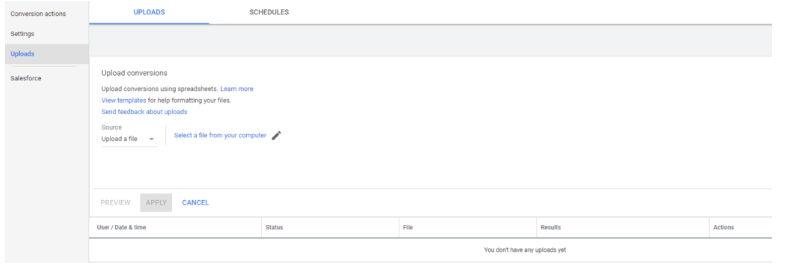
Source: Google Ads Support
After uploading your file, the next stage is matching your data with your Google Ads account information. Et voila! You can see which keywords drive the most sales and attribute sales to specific campaigns.
Wrapping Up
Analyzing your leads’ quantity and quality can be a manageable task with Google Analytics phone call tracking and dedicated software. Apart from helping you make educated decisions, it helps to see what drives each interaction before the calls are even made.
Besides, information derived from phone call tracking about your prospect’s age, location, and preferences is invaluable for your marketing team. With this data, marketers can build more efficient campaigns and scale the active ones in a matter of minutes.

