You might already know that running Facebook Ads is one of the most effective ways to advertise online. But did you know there are 11 different Facebook objectives that dictate which ad types work best… and almost endless opportunities to customize your ads? And, do you know how to use them? If not, you’re missing out on getting the most out of your Facebook Ads strategy.
With over 3 million advertisers on Facebook, it’s absolutely critical that your ads can cut through the noise and get noticed by Facebook’s 2.8 billion monthly active users.
With so many options for your ads, it can be a tough task to identify the best kind of ad for your specific situation. Luckily, just how no two businesses are the same, no two ads are either.

If you’re lost and wondering which ad types will perform best for your business, no worries! Here at K6, we live and breathe Facebook ads. We’re here to help you turn your ad strategy investment into some serious results.
We’ve had an in-depth look at 13 of the most effective Facebook ad types and we’ll go over why you should or shouldn’t use each of them in this article. Also, we’ll offer some valuable tips that you can apply to your own ads.
What’s Your Objective?
Before we get started, you need to have a clear idea of what you want your ads to do for you. Facebook ad types can be broken down depending on your specific advertising objective. Once you’ve identified your objective, it will affect your ad placements. First, let’s go over potential ad objectives so that you can pin down the ones that work best for you.
When you create an ad campaign, one of the first steps you’ll need to take is choosing an objective. There are 3 main categories for objectives.
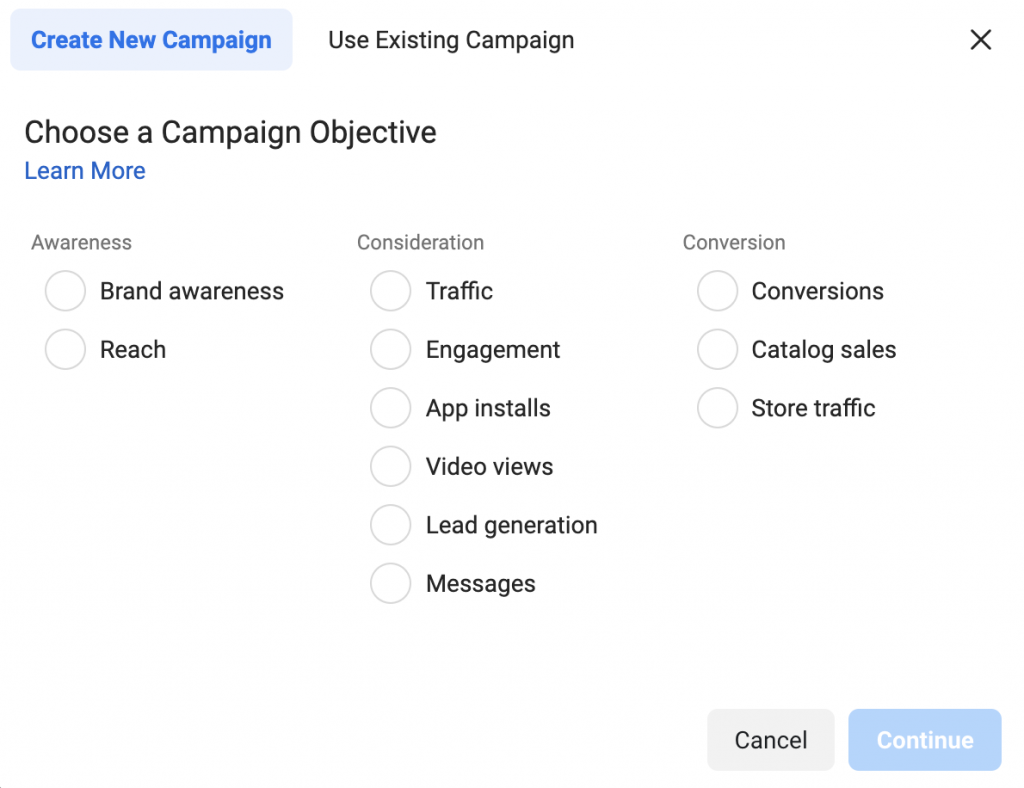
1. Awareness
These objectives will be the ones that generate interest in your business. The overall goal is to create brand awareness and communicate what your business is all about to potential customers. This category is a good one for businesses that are just starting out or are about to launch, as it is a great way to promote your business. More precise objectives that fall under the awareness category are:
- Brand Awareness: You want to create increased awareness for your business.
- Reach: You want your ad to be seen by as many people as possible within your target audience.
2. Consideration
Use this category of objectives if you’re looking to get people interested in your business through seeking information or interacting with your ads. You can encourage users to find out more about your business with this category. Under this category, you’ll find:
- Traffic: You want to have people visit your website, landing page, app, etc. directly from Facebook.
- App Installs: You want people to install your app by sending them to the app store.
- Lead Generation: You want to gain leads for your business. You can do this by collecting information from users via sign-up newsletters, content offers, and contact forms.
- Video Views: You want to share videos related to your business with people who are likely to watch them.
- Messages: You want to connect with people directly through Facebook Messenger, WhatsApp, or Instagram Direct. This way, you can communicate with new and existing customers and maintain a positive relationship with them while promoting an interest in your business.
- Engagement: You want people to engage with your ads. Facebook will target those who are more likely to engage with your ads. Facebook defines engagement as like, comment, shares, and claimed offers from your page.
3. Conversion
If you choose this category, your goal will be to encourage people to make a purchase or use your business’s services. You can create a campaign to promote specific products or services. Objectives under this category include:
- Conversions: You want people to add an item to their cart, download your mobile app, register for your newsletter, make a purchase, and more. This objective encourages people to take action.
- Store Traffic: You want to increase traffic to your physical store by promoting to people who are close to your business’s physical location.
- Catalog Sales: You want to show your products to users to generate a sale.
Facebook Ad Types
Now that you’ve got your objective down pat, you’re going to create an ad. It’s important to put some thought into what types of ads you want to use, because the format can make all the difference between getting noticed and getting ignored.
Facebook ads allow you a lot of creative freedom, so have fun with them. Within the Facebook Ad Guide, you’ll be able to see information regarding dimensions, file sizes, character limits, and more. We’ve gone over some specifications in this article, but you’ll find a lot more detail in the Ads Guide if you need additional information.
With your campaign objective in mind, let’s get into our guide to Facebook ad types.
Ad Types: Contents
- Messenger Ads
- Carousel Ads (Multi-Product)
- Boosted Posts
- Link Click Ads (Photos & Videos)
- Canvas Ads
- Collection Ads
- Page Like Post, Video, & Text Ads
- Dynamic Product Ads (DPA)
- Lead Ads
- App Ads (Mobile, Desktop, & Instagram)
- Event Ads
- Offer Claim Ads
- Local Awareness Ads
1. Messenger Ads
Messenger ads will appear in users’ inboxes on the home page. When a user clicks on your Messenger ad, they’ll begin a conversation with your business within Messenger. Similarly, these ads can also be applied to Instagram Direct and WhatsApp home pages. It’s a great way to encourage users to connect with you and your business.
With the introduction of Stories, Facebook also supports placement of Messenger ads in Stories.
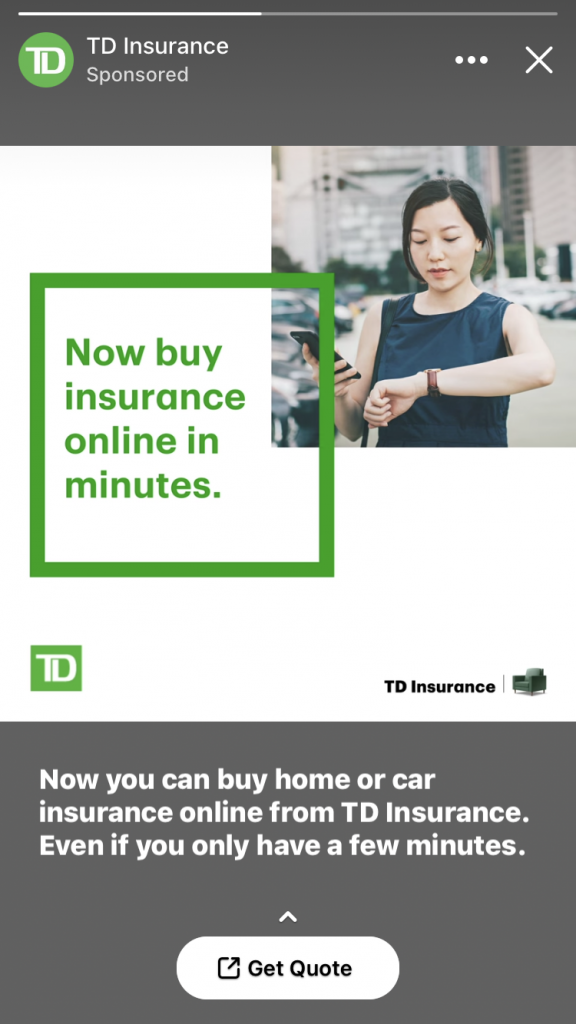
Essential information for this ad type:
- Image Size (Recommended): 1200 x 628 pixels
- Text: 125 characters
- Image Ratio: 1.9:1
- Headline: 25 characters
- Description: 30 characters
- Minimum Width: 254 x 133
In terms of placements, you have the option of having your ads appear in Inbox or Stories.
2. Carousel Ads (Multi-Product)
Carousel ads are one of the most dynamic ad types. They’re highly customizable and offer a great opportunity to showcase your products or services. You’ll generally see these ads on the Newsfeed.
With this ad type, you’ll be able to add up to 10 images or videos, as well as headlines, links, and calls to action. It’s a great way to gain new leads, as well. For this reason, we recommend that if you’re an eCommerce store with a catalog of products to promote, you should add Carousel ads to your repertoire. You’ll be able to choose the products, photos, or services that you want to highlight in this ad type, unlike Dynamic Product ads (which we’ll go over later).
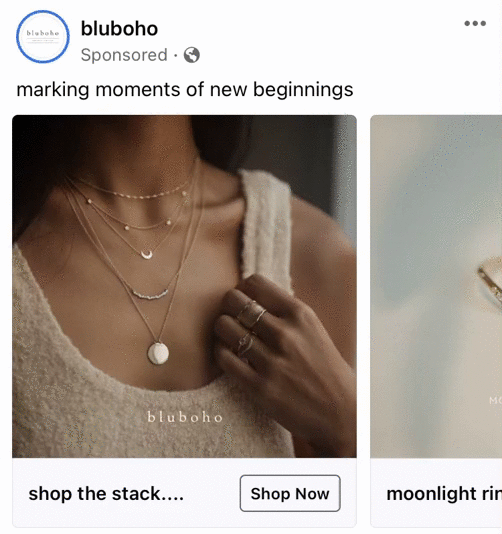
Specifications:
- Ad copy text: 90 characters
- Headline: 25 characters
- Link Description: 30 characters
- Image Size (Reccomended): 1080 x 1080 or 600 x 600 pixels
Potential placements for this ad type include Desktop Newsfeed, Mobile Newsfeed, Audience Network, and Instagram.
3. Boosted Posts
This one is particularly good if you share a lot of Facebook posts on your page. For example, if you have a blog and you post often, you can boost your posts to amplify your potential reach. When you select Boost Post, you’ll have the option to customize your targeting and bidding methods. This will promote your post and turn it into an ad, essentially.

Information:
- Link Description: 30 characters
- Headline: 25 characters
- Ad copy text: unlimited
- Image Size (Recommended): 1200 x 628 pixels
Ad placements for Boosted Posts include Instagram, Audience Network, Mobile Newsfeed, and Desktop Newsfeed.
4. Link Click Ads (Photos & Videos)
Link Click ads are the most popular form of ads on Facebook, and they’ll be familiar to most people. You’ve probably seen tons of them today alone if you have a scroll through your Newsfeed.
They’re popular because they work. You can promote your website and encourage people to click your call to action, links, and more. Additionally, they’re also really versatile ads, so you can use them with a wide variety of placements for each.
Link Click ads also have the added bonus of being great engagement boosters and increasing brand awareness. You can generate likes, comments, and shares with these ads. It’s a great opportunity to reply or react to comments.
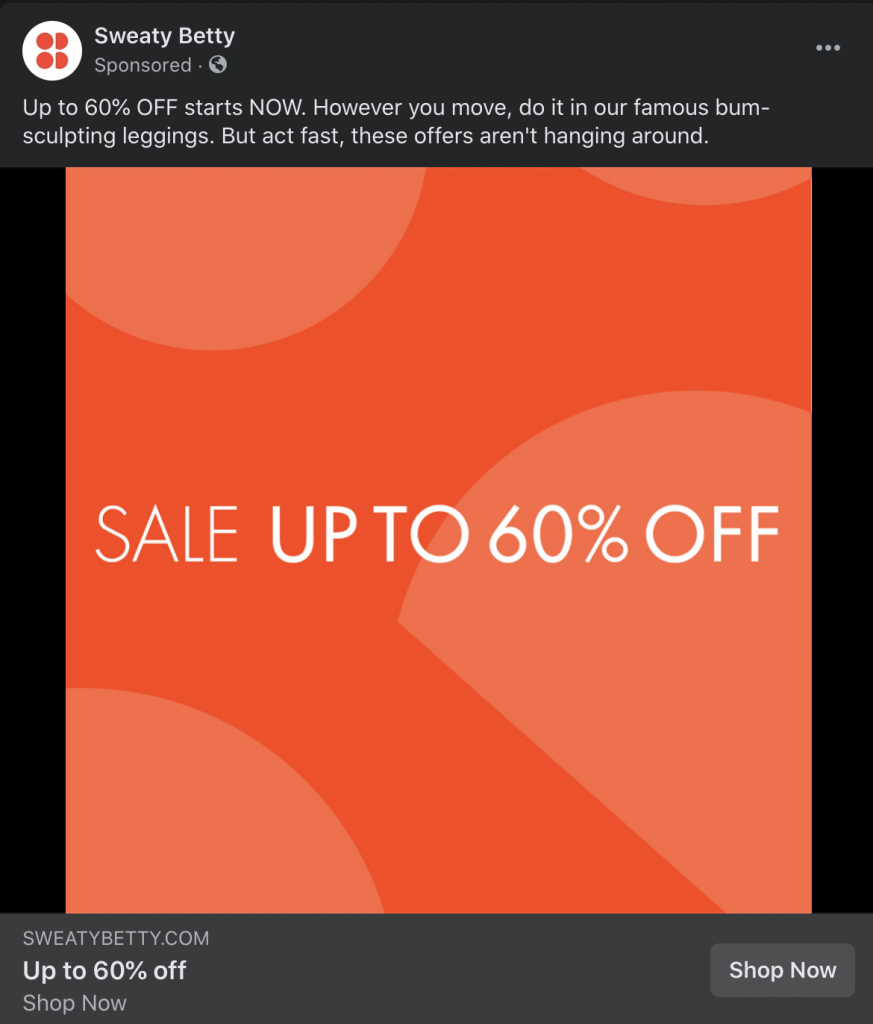

Important information:
Image:
- Image Size (Recommended): 1200 x 628 pixels
- Ad Copy Text: 90 characters
- Link Description: 30 characters
- Headline: 25 characters
Video:
- Video Length: up to 120 min (recommended to be between 15-30 seconds, continuous looping is supported)
- File Size: up to 4GB
- Aspect Ratios: 16:9 to 9:16
- Ad Copy Text: 90 characters
There are lots of potential placements for Link Click Ads: Right Column, Mobile Newsfeed, Desktop Newsfeed, Instagram, and Audience Network.
5. Canvas Ads
Canvas ads are super fast – they load over 10 times quicker than normal ads. This ad type is only available for mobile devices, but it’s definitely one you should be looking into. Users can really interact with your ad by zooming in and out, tilting the image, and more.
It’s a super creative way to grab users’ attention and will definitely make you stand out from the rest.
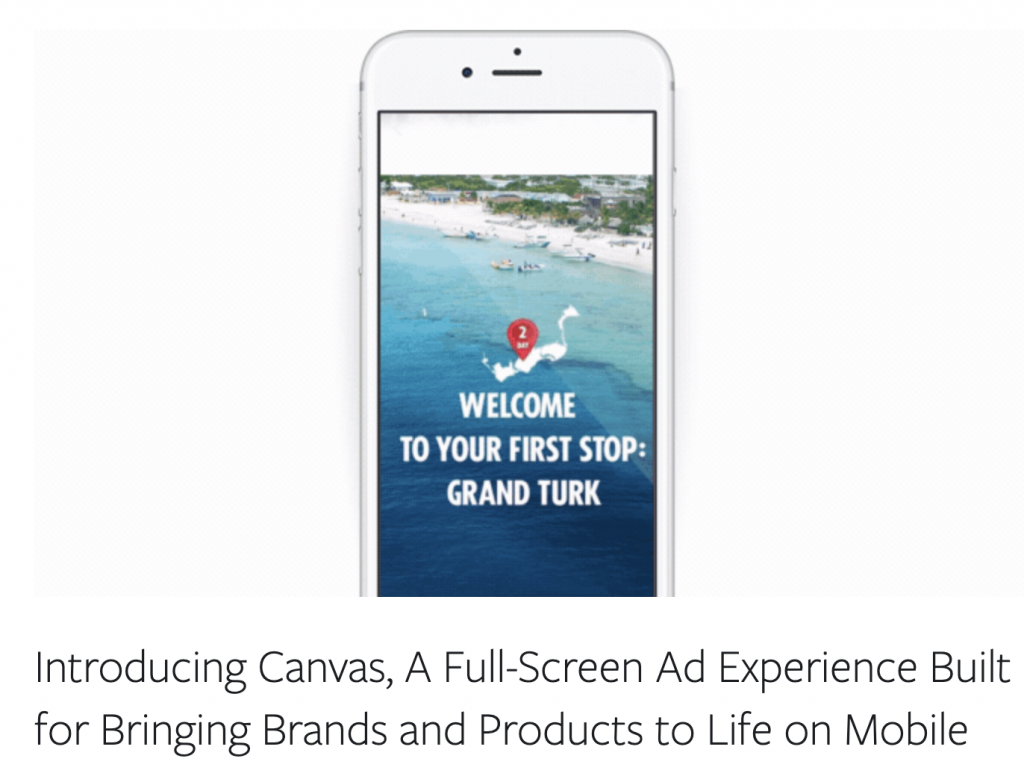
Specifications:
- Customizable Components:
- Image Carousel
- Auto-play Video
- Product Set
- Full-screen Tilt-to-pan Image
- Offsite Link Button
- Text Block
- Header (With Logo)
- Full-screen Image
- Ad Copy Text: 90 characters
- Headline 45 characters
- Image Size (Recommended): 1200 x 628 pixels
The only ad placement available at the moment is Mobile Newsfeed.
6. Collection Ads
Collection ads are a creative way to show off multiple images or products in one ad. It works brilliantly for eCommerce businesses with products to sell. Essentially, users can browse your products directly on Facebook. This means that the chances of them finding something that catches their eye before even checking out your store just skyrocketed!
In addition to images, you can also include videos in your Collection ads. It’s also important to note that Facebook doesn’t allow your images to contain more than 20% text.

Specifications:
- Headline: 25 characters (recommended)
- Image Ratio: 1.9:1
- Image Size (Recommended): 1200 x 628 pixels
There are a few ad types that only offer Mobile Newsfeed placements, and Collection ads are one of them.
7. Page Like Post, Video, & Text Ads
Page Like ads are a great option if you’re looking to grow your audience or fan base and hope to increase brand awareness. It’s a direct call to action for users to like your page. You will select a target audience for this ad, so make sure you know who you’d want to like your page – it’s not all about getting the most likes, it’s about getting the right likes.
You can include an image and promote your Facebook page alone, or you can use a specific post to promote your page. It works best when you showcase an image-based post. A like button will be shown in the top left corner, encouraging users to like your page for more posts. Also, it’s a great opportunity for some engagement, so reply and react to comments.
Similarly, you can use videos to promote your page. The video option offers the unique benefit of being able to see how long users interact with and watch your video, so it’s a great way to nail down your target audience. With that information, you can go on to create some retargeting ads later!
There’s also the Page Post Text option, however, we don’t recommend it. It’s in no way better than any of the above 3 options. Photos and videos will bring you more success.
Information for Page Post Video ads:
- Ad Copy Text: 90 characters
- Audio: Stereo ACC audio compression, 128 kbps, and preferred
- Video Length: up to 120 mins (recommended 15-30 seconds)
- File Size: up to 4GB
- Aspect Ratios: 16:9 – full landscape and 9:16 – full portrait
Placements for these ad types include Right Column, Desktop Newsfeed, and Mobile Newsfeed.
8. Dynamic Product Ads (DPA)
Dynamic Product ads look a bit like Carousel ads, but they’re actually highly effective retargeting tools. The products shown in the ad are directly tailored to each user base on past actions. They’ll pop up at the right time to encourage users to make a purchase.
This information will come from your Facebook Pixel. Once your catalog is uploaded to Facebook and your pixel is installed correctly on your website, everything else is automatic!
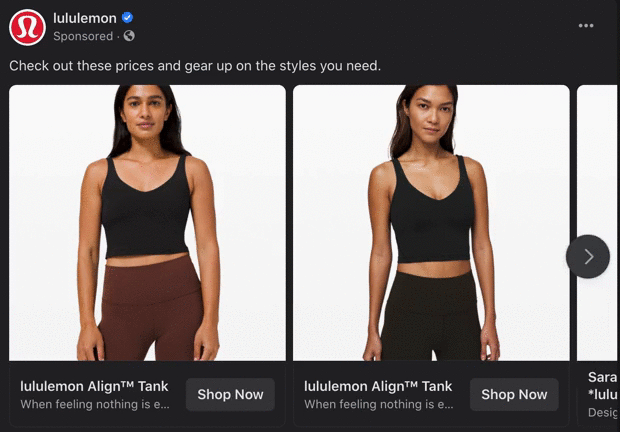
Information:
- Image Size (recommended): 1200 x 628 or 600 x 600 pixels
- Ad Copy Text: 90 characters
- Headline: 25 characters
- Link Description: 30 characters
Placements for Dynamic Product ads include Desktop Newsfeed, Instagram, Audience Network, Right Column, and Mobile Newsfeed.
9. Lead Ads
If you’re hoping to generate leads on Facebook, Lead ads are where it’s at. Users will be able to download or sign up for content, all without leaving Facebook.
It’s a great way to get email addresses, phone numbers, and more. This is an ad type that you should definitely consider. To create these ads, you’ll need a privacy policy and website URL.
All information collected from a form will be accessible via your Facebook ads account.
Specifications for Lead ads:
- Image Size (recommended): 1200 x 628 pixels
- Ad Copy Text: 90 characters
- Link Description: 30 characters
- Context Card Character Limit: paragraph format (no limit) or 5 bullet points with 80 characters each
- Context Card Headline: 60 characters
- Headline: 25 characters
- Context Card Button: 30 characters
As for placements, Desktop Newsfeed, Mobile Newsfeed, Instagram, and Audience Network are all supported.
10. App Ads (Mobile, Desktop, & Instagram)
If you’ve got a mobile app, Mobile App Ads are a great idea. Users on Mobile Newsfeed will be able to download your app, directly from Facebook. The Install call to action brings users to the App Store. In other words, your conversion rates will spike.
Additionally, there are lots of great targeting options you can use with these ad types. From users on wifi to users with iOS devices, you can hyper-target exactly who you want.
If you have a Desktop App, you can use the Desktop App ads. These ads are only available for desktop, of course, so you can only target users who are on computers. Generally, there are way more people on mobile, so we recommend using the mobile version of this ad type. However, if you do have a desktop app, then Desktop App ads are ideal for advertising your app.
Alternatively, you might want to advertise your mobile app on Instagram. You can do this as well, with Instagram Mobile App ads. You can use both photos and videos in your ads on Instagram.

Essential information for App ads:
Mobile:
- Image Size (Recommended): 1200 x 628 pixels
- Image Ratio: 1.9:1
- Ad Copy Text: 90 characters maximum
Desktop:
- Ad Copy Text: 90 characters maximum
- Image Ratio: 1.9:1
- Image Size (Recommended): 1200 x 628 pixels
Instagram:
- Caption: text only (125 characters recommended)
- Maximum Resolution: 1936 x 1936 pixels
- Minimum Resolution: 600 x 315 pixels (1.9:1 landscape), 600 x 600 pixels (1:1 square), 600 x 750 pixels (4:5 vertical)
- Image Size (Recommended): 1080 x 1080 pixels
- Image Ratio: 1:1
For placements, Mobile App ads are supported on Mobile Newsfeed, Desktop App ads are supported on Right Column and Desktop Newsfeed, and Instagram App ads are supported on Instagram.
11. Event Ads
If you’re hosting events for your business, Event ads are a great way to promote them… even if they might be virtual events. Combined with targeting options, you can use this ad to reach as many people as possible who might be interested in your event.
Filters will allow you to determine the geographical locations and general demographics that you’re hoping to reach.
Specifications:
- Image Ratio: 1.9:1
- Ad Copy Text: 90 characters maximum
- Headline: 25 characters
- Link Description 30 characters
- Image Size (Recommended): 1920 x 1080 pixels
Supported ad placements are Right Column, Mobile Newsfeed, and Desktop Newsfeed.
12. Offer Claim Ads
Offer ads are a unique way to attract new customers. When a user clicks on your ad, they’ll be prompted to ad their email so that they can receive an offer or coupon via email to use in your store.
It’s ideal for those who have physical stores and is a great way to market your store to an online audience. Keep in mind, in order to use this ad type, you must have a minimum of 50 likes on your Facebook page.
You can also use Offer Claim ads for online stores. – any kind of offer of your choosing.
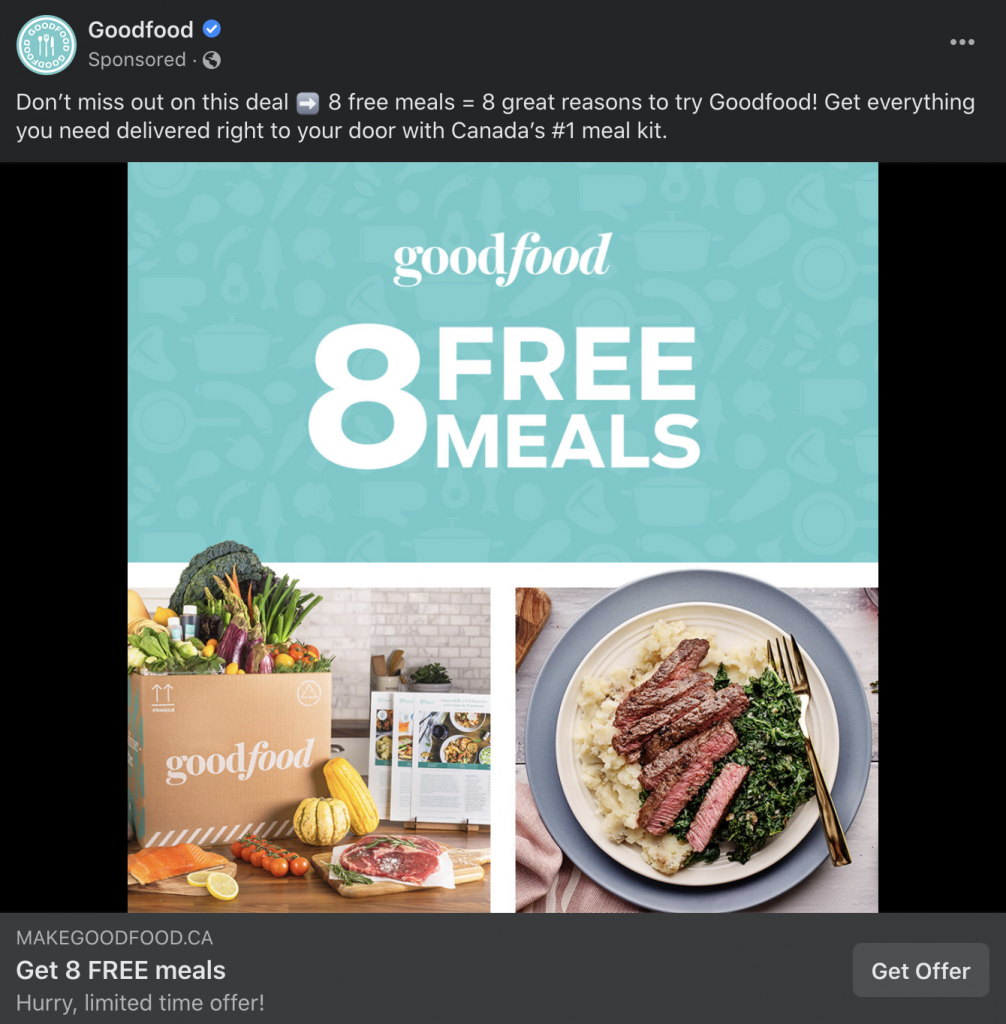
Information:
- Image Size (Recommended): 1200 x 628 pixels
- Image Ratio: 1.9:1
- Offer Title: 25 characters maximum
- Ad Copy Text: 90 characters maximum
You’ll be able to place your ad in the Right Column, Mobile Newsfeed, or Desktop Newsfeed.
13. Local Awareness Ads
This ad type is another great one if you have a physical store location. It works with location-based targeting, so you can choose who you want to target in any given geographical location radius.
This way, your ad will be seen by those closest to your store and most likely to visit. You can choose from call to action units such as Send Message or Call Now.
Specifications for this ad type:
- News Feed Description: 30 characters
- Headline: 25 characters
- Text: 90 characters
- Image Ratio: 1.9:1
- Image Size (Recommended): 1200 x 628 pixels
Ad Types: What’s Next?
Now that you have a good idea of the many different ad types and their applications, it’s time to try some out. We recommend trying out a variety of them so that you know what works best for you.
As always, we’re here for you if you’re stuck or need help. Don’t hesitate to reach out to our Facebook Ads team at K6 – we can’t wait to help you reach your goals in record time!

